Using Excel on Your Mobile Device
Let’s talk about using Excel on your mobile phone. 📱
Did you know, if you have a table of data in a book, on a poster or just on a piece of paper, that you want in a digital format, in Excel, you can do this using your phones camera?
Impressive right…. follow these steps! 🪄
1. Download the Microsoft Office app (through the apple store or google play store)
2. Click actions in the bottom right hand corner
3. Click image to table
3. Take a photo with your phones camera of the table that you want digitalised
4. Make sure you select all the data you wish to include, using the crop function
5. A table is now digitally created and visible on your phone screen
6. Click open and it will import into Excel
7. Save the sheet and open on your desktop if you wish!
There we have it… a simple way to get your data from paper to digital!
Search Resources
Find more resources
Tags
Admin Appointments Corporate Event Planning Dateless Planner Diary Diary Management Downloadable Planner Editing a PDF Event Co-ordination Event Planning Event Tips Excel Tips Excel Tips and Tricks Free Planner Free Weekly Planner Free Yearly Planner Hashtags LinkedIn Meetings Microsoft Microsoft Excel Microsoft Word PDF Printable Planner Social Media Tips Tips and Tricks Wedding Planning Weekly Planner Yearly Planner




Comments are closed